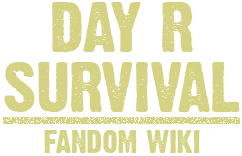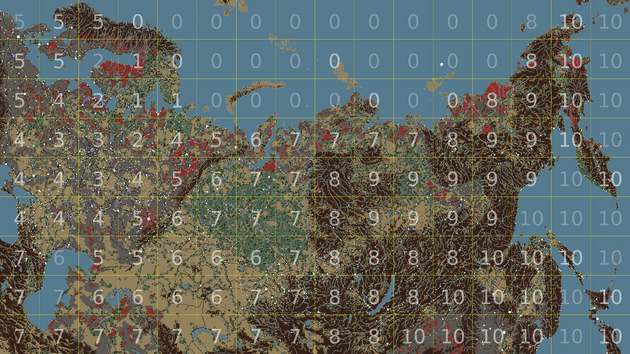No edit summary |
(Update relevant parts to v678) Tag: Visual edit |
||
| (15 intermediate revisions by 2 users not shown) | |||
| Line 1: | Line 1: | ||
| + | {{Version|678}} |
||
| ⚫ | |||
| ⚫ | |||
| + | == Interactive map == |
||
| − | The scale reference comes from the old Matty map bellow. |
||
| + | There is a fan-made [https://dayr-map.info/ interactive map] that supports search and distance calculation. |
||
| + | [[File:Dayr-map-interactive-screenshot.png|center|thumb|600px|alt=Fan made interactive map for v670|Fan-made interactive map for v670.]] |
||
| ⚫ | |||
| − | The scale is 1 pixel for 1 km. |
||
| ⚫ | |||
| + | The scale is 1 pixel (in full size image) for 1 tile in game. One tile in game is 1km, so to measure the distance you simply need to count the pixel distance between the two points. |
||
| − | Download the map and use an external software such as MSpaint, Gimp, ... to measure distances and get coordinates. |
||
| + | |||
| + | Distance calculation is already present in the interactive map above, but in case it doesn't work, you can download the static map below and use an external software such as MSpaint, Gimp, or any online tool (e.g., [https://www.rapidtables.com/web/tools/pixel-ruler.html RapidTables]) to measure the distance. |
||
{| class="article-table mw-collapsible" data-expandtext="Show map" data-collapsetext="Hide map" style="width:630px;" |
{| class="article-table mw-collapsible" data-expandtext="Show map" data-collapsetext="Hide map" style="width:630px;" |
||
| + | ! World Map v678. (Left, Top) is (0,0). (Right, Bottom) is (8191, 4267). |
||
| − | ! V573 map font |
||
|- |
|- |
||
| − | | [[File: |
+ | | [[File:world_map_biomes.png|630px|World map biomes v670]] |
| + | |||
| + | Legends (need to see full size image and maximum zoom in to see the coast): |
||
| + | * Blue <span><div style="display:inline-block; width:15px; height:15px; border: 1px black; background:#567a8e"></div></span>: <span style="color:#567a8e; text-shadow: 1px 1px 3px white,-1px 1px 3px white,1px -1px 3px white,-1px -1px 3px white; font-weight:bold">water</span> |
||
| + | * Ivory white <span><div style="display:inline-block; width:15px; height:15px; border: 1px black; background:#b0a288"></div></span>: <span style="color:#b0a288; text-shadow: 1px 1px 3px white,-1px 1px 3px white,1px -1px 3px white,-1px -1px 3px white; font-weight:bold">coast</span> |
||
| + | * Dark brown <span><div style="display:inline-block; width:15px; height:15px; border: 1px black; background:#342017"></div></span>: <span style="color:#342017; text-shadow: 1px 1px 3px white,-1px 1px 3px white,1px -1px 3px white,-1px -1px 3px white; font-weight:bold">mountain</span> |
||
| + | * Black <span><div style="display:inline-block; width:15px; height:15px; border: 1px black; background:#000000"></div></span>: <span style="color:#000000; text-shadow: 1px 1px 3px white,-1px 1px 3px white,1px -1px 3px white,-1px -1px 3px white; font-weight:bold">road</span> |
||
| + | * Dark green <span><div style="display:inline-block; width:15px; height:15px; border: 1px black; background:#1f2b15"></div></span>: <span style="color:#1f2b15; text-shadow: 1px 1px 3px white,-1px 1px 3px white,1px -1px 3px white,-1px -1px 3px white; font-weight:bold">forest</span> |
||
| + | * Brown <span><div style="display:inline-block; width:15px; height:15px; border: 1px black; background:#543115"></div></span>: <span style="color:#543115; text-shadow: 1px 1px 3px white,-1px 1px 3px white,1px -1px 3px white,-1px -1px 3px white; font-weight:bold">radioactive forest</span> |
||
| + | * Light green <span><div style="display:inline-block; width:15px; height:15px; border: 1px black; background:#4d6653"></div></span>: <span style="color:#4d6653; text-shadow: 1px 1px 3px white,-1px 1px 3px white,1px -1px 3px white,-1px -1px 3px white; font-weight:bold">swamp</span> |
||
| + | * Red <span><div style="display:inline-block; width:15px; height:15px; border: 1px black; background:#a0292d"></div></span>: <span style="color:#a0292d; text-shadow: 1px 1px 3px white,-1px 1px 3px white,1px -1px 3px white,-1px -1px 3px white; font-weight:bold">radioactive swamp</span> |
||
| + | * Light brown <span><div style="display:inline-block; width:15px; height:15px; border: 1px black; background:#93815d"></div></span>: <span style="color:#93815d; text-shadow: 1px 1px 3px white,-1px 1px 3px white,1px -1px 3px white,-1px -1px 3px white; font-weight:bold">wasteland</span> |
||
| + | * Grey <span><div style="display:inline-block; width:15px; height:15px; border: 1px black; background:#5b5853"></div></span>: <span style="color:#5b5853; text-shadow: 1px 1px 3px white,-1px 1px 3px white,1px -1px 3px white,-1px -1px 3px white; font-weight:bold">radioactive wasteland</span> |
||
|} |
|} |
||
| + | |||
| + | {| class="article-table mw-collapsible mw-collapsed " data-expandtext="Show map" data-collapsetext="Hide map" style="width:630px;" |
||
| + | ! World Map v678 with cities (WARNING: Possible spoilers ahead!) |
||
| + | |- |
||
| + | | [[File:world_map_biomes_cities.png|630px|World map biomes cities v670]] |
||
| + | |||
| + | The circles and points indicate cities and locations. Each city is to scale with the size in game, with possibly slight error. By default their color is white, but if there is more information on them, they will be color-coded. |
||
| + | |||
| + | Red area around Ufa is the bee zone, area where bees spawn. This is not an exact match to the ones in game, but close enough. |
||
| + | |||
| + | Color legends: |
||
| + | * Light blue cities are <span style="color:#7f7fff; text-shadow: 1px 1px 3px white,-1px 1px 3px white,1px -1px 3px white,-1px -1px 3px white;">'''cities close to a safe haven'''</span> (while <span style="color:#0000ff; text-shadow: 1px 1px 3px white,-1px 1px 3px white,1px -1px 3px white,-1px -1px 3px white;">'''safe haven'''</span> itself is blue) |
||
| + | * Light green cities are <span style="color:#7fff7f; text-shadow: 1px 1px 3px black,-1px 1px 3px black,1px -1px 3px black,-1px -1px 3px black;">'''cities close to a survivor base'''</span> (while <span style="color:#00ff00; text-shadow: 1px 1px 3px black,-1px 1px 3px black,1px -1px 3px black,-1px -1px 3px black;">'''survivor base'''</span> itself is green) |
||
| + | * Pink cities are <span style="color:#ff7f7f; text-shadow: 1px 1px 3px white,-1px 1px 3px white,1px -1px 3px white,-1px -1px 3px white;">'''cities close to a bandit fort'''</span> (while <span style="color:#ff0000; text-shadow: 1px 1px 3px white,-1px 1px 3px white,1px -1px 3px white,-1px -1px 3px white;">'''bandit fort'''</span> itself is red) |
||
| + | * Orange points are possible places for <span style="color:#ff7f00; text-shadow: 1px 1px 3px white,-1px 1px 3px white,1px -1px 3px white,-1px -1px 3px white;">'''Looter's warehouse'''</span> |
||
| + | * Cyan points are locations related to <span style="color:#00ffff; text-shadow: 1px 1px 3px black,-1px 1px 3px black,1px -1px 3px black,-1px -1px 3px black;">'''Searching for Truth quest'''</span>, |
||
| + | * Purple points are locations related to <span style="color:#ff00ff; text-shadow: 1px 1px 3px white,-1px 1px 3px white,1px -1px 3px white,-1px -1px 3px white;">'''Way Back Home quest'''</span> |
||
| + | * Light blue points are locations related to <span style="color:#007fff; text-shadow: 1px 1px 3px white,-1px 1px 3px white,1px -1px 3px white,-1px -1px 3px white;">'''survivor base quests'''</span> |
||
| + | * Yellow points are <span style="color:#ffff00; text-shadow: 1px 1px 3px black,-1px 1px 3px black,1px -1px 3px black,-1px -1px 3px black;">'''other interesting locations'''</span>. |
||
| + | |} |
||
| + | |||
| + | {| class="article-table mw-collapsible mw-collapsed " data-expandtext="Show map" data-collapsetext="Hide map" style="width:630px;" |
||
| + | ! World Map v678 with cities and zones |
||
| + | |- |
||
| + | | [[File:world_map_biomes_cities_zones_sc1.png|630px|World map biomes cities zones v670]] |
||
| + | |||
| + | The zone number defines the various properties of the environment in that area, such as the radiation per hour, the possible loot, etc. |
||
| + | |||
| + | In older versions, these zones also define the kind of encounters the main character face. As of v674, it is now mostly based on character's level instead. |
||
| + | |} |
||
| + | |||
| ⚫ | |||
== Old Map == |
== Old Map == |
||
| + | |||
| + | {| class="article-table mw-collapsible mw-collapsed " data-expandtext="Show map" data-collapsetext="Hide map" style="width:630px;" |
||
| ⚫ | |||
| + | |- |
||
| + | | [[File:Map ussr-7696x4416.jpg|Dayr V573 BIG map|600px]] |
||
| + | |} |
||
Some markers are not relevant any more, but the maps are still useful. |
Some markers are not relevant any more, but the maps are still useful. |
||
Latest revision as of 09:11, 13 January 2021
Information on this page is accurate for version v.678 and can differ from the current info in v.806.
Interactive map
There is a fan-made interactive map that supports search and distance calculation.
Current map
The scale is 1 pixel (in full size image) for 1 tile in game. One tile in game is 1km, so to measure the distance you simply need to count the pixel distance between the two points.
Distance calculation is already present in the interactive map above, but in case it doesn't work, you can download the static map below and use an external software such as MSpaint, Gimp, or any online tool (e.g., RapidTables) to measure the distance.
Old Map
| V573 map font. Top, left is (0,0). Bottom, right is (4416,7696). |
|---|

|
Some markers are not relevant any more, but the maps are still useful.
| V460 Matty's map, with area of influence and Mad men habitat |
|---|
| Noddy's map |
|---|

|