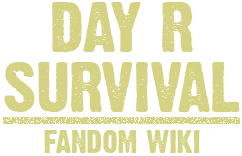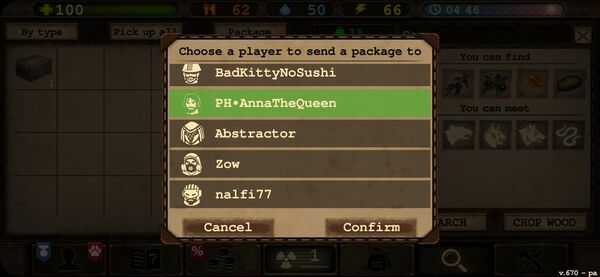Introduction
The online service of Day R Survival is a great way of experiencing the game as the survivor can fight, talk and trade with other players from around the world. Out of these interactions, trading is can be a little confusing for those new to the wasteland.
In this chapter the survivor will learn how to trade/gift items with other survivors as well as the rules involving trades and the correct channel for it.
Gifting and trading
Gifting and trading follow similar rules with a few exceptions, for instance, he who trades is expecting a payment or delivery of the goods while he who gifts is not expecting anything back.
Keep in mind that not all items are tradable and the packages are limited by quantity, a single package can contain a maximum of 25 different objects and 10,000 objects of the same kind, this means a package can have 10,000 scrap and other 24 different items but, they can´t max out the 10k limit.
Time limit
There is a difference between a premium player package and a free version player, this is only related to opening and sending times as the item quantity limit will be the same.
A premium player can send and receive packages every 60 seconds while a free player must wait 5 minutes between sending and opening packages.
How to trade
Trading is restricted to a special chat channel in order to leave the general and premium chat free for other type of discussions, when looking for a trade, either buying something or planning on selling be sure to always use the correct chat.
Open the chat box and select Commercial, this is the only chat where trading can be made.
Knowing the right channel is not enough for a successful trade, the survivor must know how to send and receive packages.
Sending a package.
Package sending is limited by distance, the survivor must be in a 7km radius from his target in order to send a pack, the correct distance can be known by looking at the other survivor, if his avatar turns green, then the distance is correct.
As we can see in the previous picture, the distance between survivors is the correct one as the other player´s avatar has turned green.
Now that the players are in range, its time to prepare the package, for this, open the survivor inventory and double tap the object intended to be send, for this example we are going to send a ration pack.
A camp has been created with a single ration pack inside, proceed to open the camp to see its contents.
As we can see, the camp has a single ration pack inside, now we proceed to send it, for this, touch the Package button on the top, a player list will appear.
The list will display all the players in range. Select the desired player, it will turn green like in the image above, the touch the confirm button.
The package sending has been successful!!.
Opening a package
If expecting a package or just receiving one, the survivor must follow a different procedure in order to be able to claim it.
First, open the character tab on the lower menu bar, this will display a mini menu, from there open the package tab. when the package tab shows a letter that means the survivor has received a package.
The package list will be displayed, from here you can open or delete packages, the list will also mention who send the package.
As we can see, multiple packages have arrived, for this guide the package from eleventhGhost has been selected and the contents have appeared. deleting the package will erase it, touching Get a gift will create a camp below the player where he can pickup his package.
Chapter review
The survivor has learned to send and recieve packages, but he must keep in mind the following points,
- There are forbidden items that cannot be traded.
- Sending packages is only possible if nearby the other survivor.
- Premium wait time is 1 minute while free players must wait 5 minutes.
- Packages will dissapear automatically after 14 real life days have passed, dont forget to claim the package before that.
This concludes the Trading chapter for the wasteland survivor guide.
Chapter
Cooming soon
Other languages